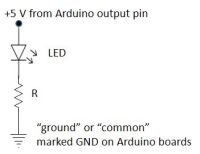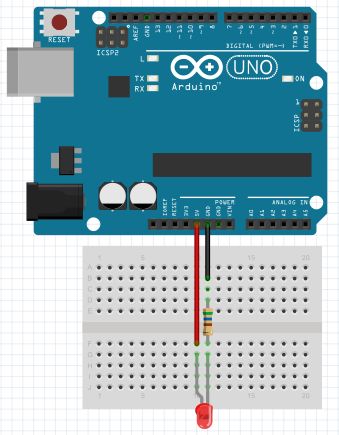Whenever you connect any device to an Arduino pin, you should make sure the current and total power
will not exceed
the allowed limits. For "active" devices which require power to operate, you must look at a datasheet to determine their
power requirements, assuming that they can be powered from +5 V. For passive devices, you may need to include a
"current limiting resistor."
First, let's look at a typical "active" device that can be powered from an Arduino pin. The TMP36 is a temperature sensor
which provides a voltage output that is linearly proportional to its temperature. The datasheet for this device states that
"The supply current runs well below 50 μA..." Thus this device places hardly any power requirements on your Arduino.
Now, let's look at a typical introductory Arduino project: powering a light emitting diode (LED).
Assuming you don't know ahead of time how LEDs behave, and just on general principles, you should include a current limiting
resistor in the circuit to protect your Arduino.
For this example, the positive lead of a red LED (always the longer lead) is connected through a 560 Ω resistor to ground. (Note that no
code is required for this demonstration. All that is necessary is to apply power to the Arduino board.) What is the current
flowing through this circuit?
A fundamental circuit principle is that
when several devices are connected "in series,"
as these are, the current through all the devices must be the same. What you need to know is how the voltage from
the power source (+5 V) is distributed between (or among) the devices connected between
the power supply and ground. The unique
characteristic of LEDs is that they have a built-in voltage drop (also called a "forward voltage"), which depends
on the color of the LED, as determined by the chemical compounds used to make the LED chip.
The table below shows forward voltages for various LEDs. Red LEDs have typical
forward voltage drops of 2.0 V.
For the red LED used in this circuit, when power is applied to the board the voltage across the resistor is 3.15 V,
which means that the voltage drop across
the LED must be 1.85 V, within the range of values tabulated below.
This means that the current flowing through the resistor (and also through the LED) is
I = V/R = 3.15/560 = 5.6 mA.
It is possible to measure this current directly, but it is not necessary because Ohm's
Law guarantees the result.
For this circuit, the total power being provided by the Arduino is the total voltage drop times the current:
P = I•V = 5.6•5 = 0.028 watts.
The power consumed by the resistor is 5.6•3.15 = 0.018 watts. This value is important in principle because resistors
are rated for a maximum power consumption. The carbon film resistors typically used for these kinds of circuits are rated at
1/2, 1/4, or even 1/8 watt – far from being a problem for these circuits.
|
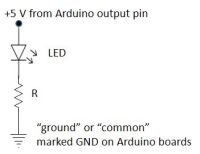
|
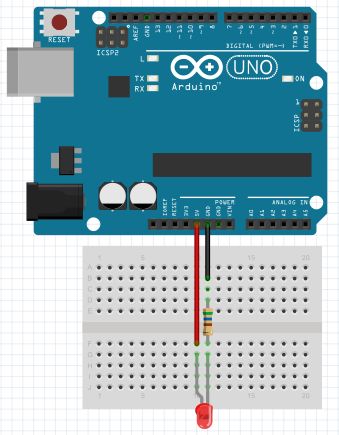 |