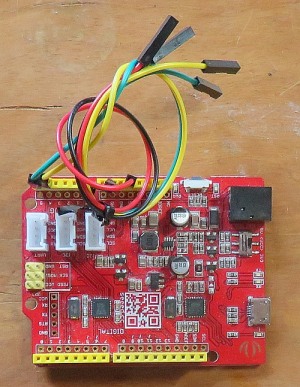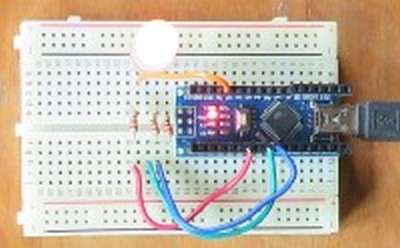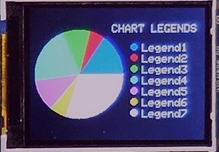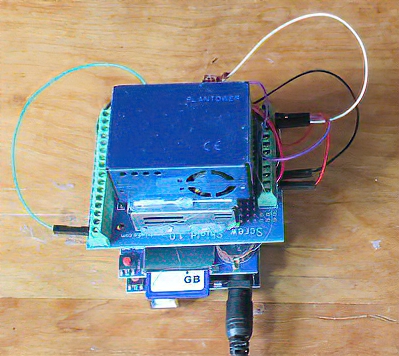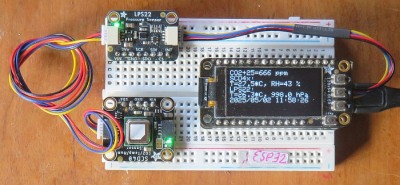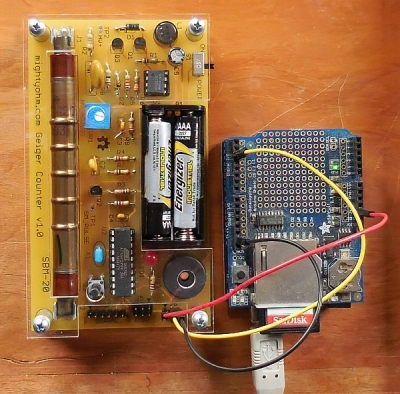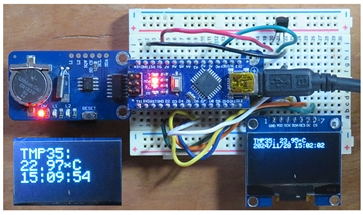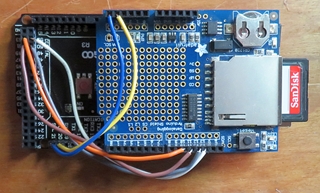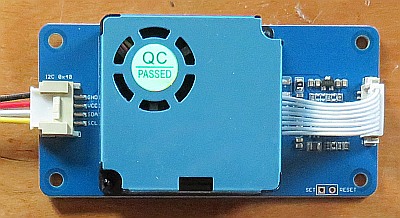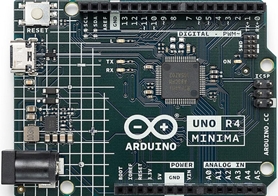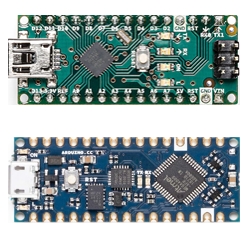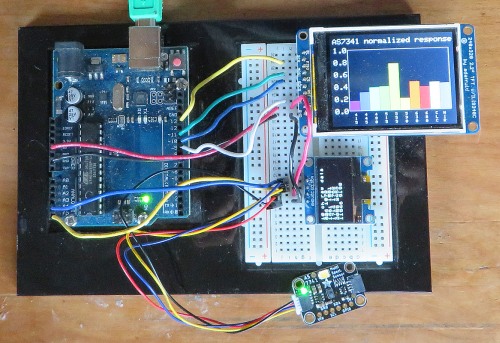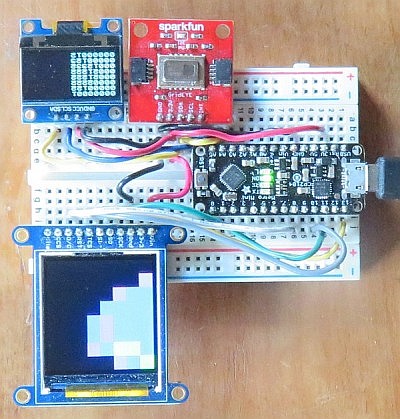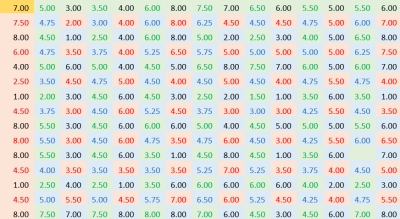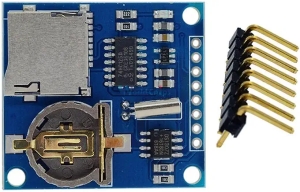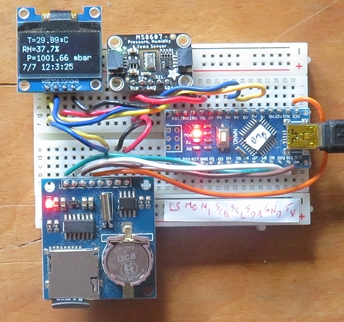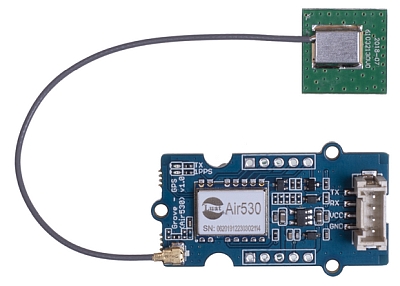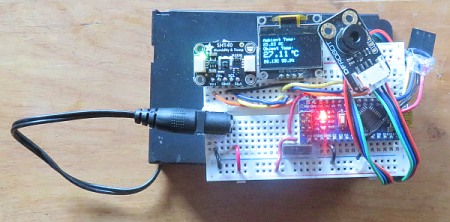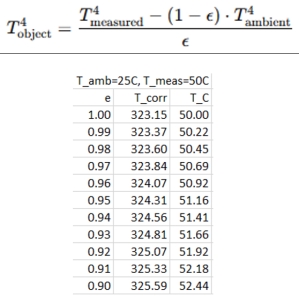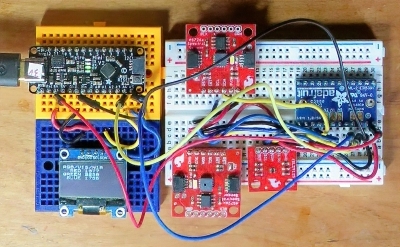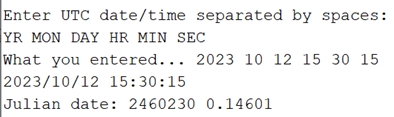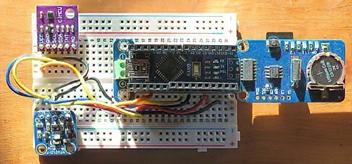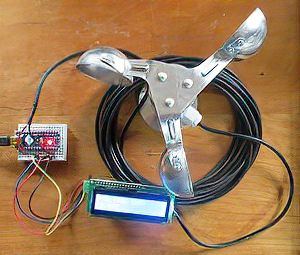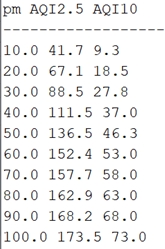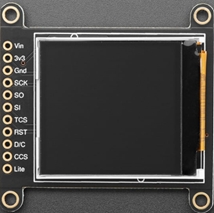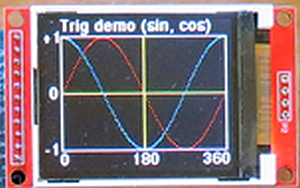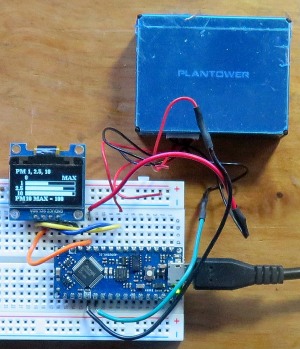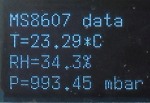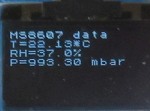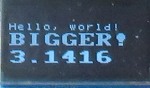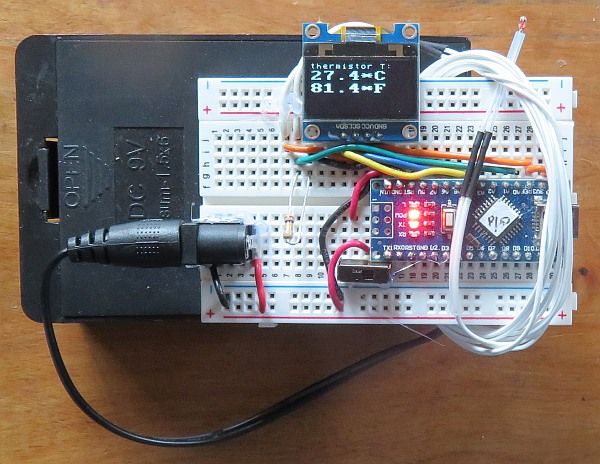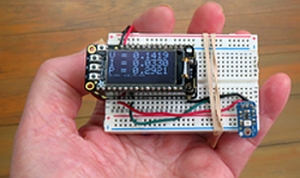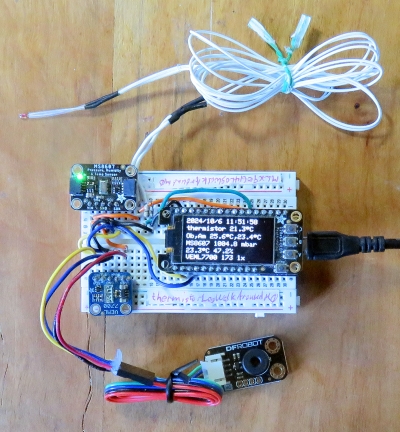Two common devices that use serial peripheral interface (SPI) connections
for communicating with Arduinos are
TFT displays and SD card modules for data storage. I am constantly uncertain
about how to connect these devices, especially when a system needs more than
one SPI device. (It's easy to connect multiple I2C devices to an Arduino system
because each device has its own hardware address, but the pin connections
are always the same: VCC, GND, SDA(pin A4), SCL(pin A5).) UNOs may have a
second pair of I2C pins labeled SDA and SCL, just above the AREF pin in the
image.) SPI connections are also available through the ISCP header at the
bottom of the image, but I've never used it.
The four SPI pinouts can have different names on different devices,
which can be confusing:
SCLK=CLK-->13 (fixed)
MISO=DO-->12 (fixed, not needed to write to SD card)
MOSI=DI=SDI=SDA-->11 (fixed, this SDA not the same as I2C SDA!)
SS=CS-->10 (code-selectable)
For the MOSI pin I included SDA because that's what the MOSI pinout
is called on the ILI9225 TFT, an older device documented elsewhere on
this web page.
It's possible to use multiple SPI devices on the same system. They
all use pins 11, 12, and 13, but the chip select (SS or CS) pin must
be specified in code, different for each device.
That's perhaps why the "SS" pin
in the image is in a different color than the other three pins and isn't
available through the ISCP header.
I've assigned the CS pin as digital 10 because on data logging
shields for UNOs and Nanos the CS pin is hard-wired to this pin, so
it can't be used for another SPI device.
The pin connections shown above are for "hardware SPI," which is what
you would most commonly use for SPI devices. However,
it's also possible to use
"software SPI" with all pins specified in code.
An example of this
is the ILI9225 TFT. (See a previous entry on this web page.) Its pins are laid out so it can be plugged directly into
Aruino UNO headers.
The MISO connection isn't needed
for displaying data and graphics to the screen:
CS-->A5
MOSI-->A2
CLK-->A1
power-->5V
GND-->GND
Software SPI
may draw content on a TFT noticeably more slowly than hardware SPI, but I've used
the ILI9225 in both software and hardware SPI modes and not noticed significant differences.
Of course this unusual feature of the ILI9225 is useful only if you don't need access to
these pins (including all the analog input pins)
for anything else!
SPI connections are different for other Arduino boards, like the MEGA (see a previous
entry on this web page). The
pin names should be consistent, so the connections should be clear. |
 |